The application requires .NET Core, version 3.1, to be installed. This product is available for all operating systems.
Execute the installation BASH script
Installing .NET Core on your OS is quite simple, you will need to download the .pkg package, run and install.
Download .NET Core 3.12. Download / install "ProxyLite"
After installing .NET Core, download "ProxyLite". "ProxyLite" is provided as a zip archive which should be unpacked.
Open Launchpad , find the Terminal application, launch it and execute the following installation script
cd ~/ProxyLite-Installer
curl -k --output ProxyLite.MacOS.zip https://app.proxylite.ru/ProxyLite.MacOS.zip
unzip -o "ProxyLite.MacOS.zip"
dotnet ProxyLite.MacOS.dll
Dont forget to press Enter at the end
The installer will start and ask you to enter your account number (ID) .
You can find it in your personal account.
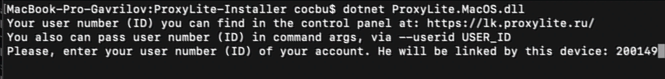
Enter your ID in numbers as in the example (200149). Only, you should specify your . And press the Enter key
Next, the application will directly load the main service and run it.
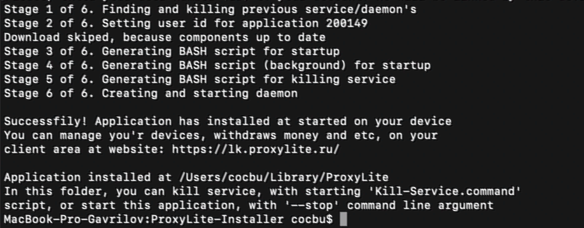
3. Checking the operation of the service
Enter the following command in the console application
launchtl list | grep 'ru.proxylite.proxyservice'
The process ID should appear on the left (17440) . If there is no dash, - ProxyLite is running, and earnings are coming.
17440 0 ru.proxylite.proxyservice
Application separately (in the form of a .zip archive)
Download for macOS
(Installer on .NET Core 3.1)







