To install “ProxyLite”, the following are provided: “keys” (parameters) for installation
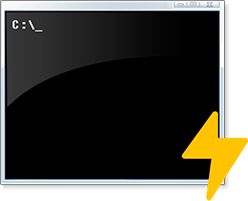
Application installation example
The application will install without user activity (/unattended) for account number (ID) 200149 (/userid 200149)
Keys to perform installation (deployment)
Service/Process Control Keys
When working with a console application, important nuances should be taken into account:
The application is provided in English.
If the account binding key is not passed (/userid), the application will console version, will request an account number.
When using the /unattended key, linking the account number required (/userid), otherwise the application will exit.
If the application is running as an administrator, then the main process (ProxyService.exe) is installed as a Windows service. If not, then it starts as a normal process.
The account number can be found in your personal account, or in the “header” of the site, after authorization.

Download for Windows*
(Console installer)
*The application (Windows) requires an installed
.NET Framework >= 4.5 ( download ). But as a rule, in modern
systems, it is already installed.







