The script is compatible with all latest Linux distributions (Debian-based OS: Ubuntu, Debian, etc., RedHat-based OS: CentOS, RedHat, Fedora, etc.)
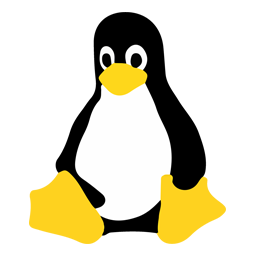

Download "ProxyLite"
(Version on .NET Core 3.1)
Execute the installation BASH script
We have implemented a ProxyLite automatic installation script for operating systems of the Linux family that have the Systemd initialization subsystem. The script will additionally install the required component for the application - .NET 6.0
This script requires wget, tar and root access to be installed
chmod +x install.sh ; ./install.sh
After executing the commands, the script will prompt you to enter your ID from the control panel. Please note that it is always digital.
[root@localhost proxyservice]# chmod +x install.sh ; ./install.sh
Please, specify the your user id (should be numeric) (you can find it on https://lk.proxylite.ru):
Also, you can specify the ID as an argument, for example: ./install.sh 200149 .
Instead of 200149 , enter your ID from your personal account
After entering your ID, the script will install ProxyLite.
[root@gavrilov proxyservice] Checking ProxyLite Installation
Creating folders
Downloading .NET 6.0
Downloading ProxyService
Unpacking .NET 6.0
Unpacking ProxyService
Creating systemd daemon
Reloading systemd daemons
Enabling ProxyLite daemon
Created symlink /etc/systemd/system/multi-user.target.wants/proxylite.service → /etc/systemd/system/proxylite.service
Starting ProxyLite daemon
Successfily! You are installed ProxyLite on this system. You can check install by 'systemctl status proxylite'
If you want stop ProxyLite, you can use 'systemctl stop proxylite'
If you want remove ProxyLite, you should start this script with 'uninstall' argument







